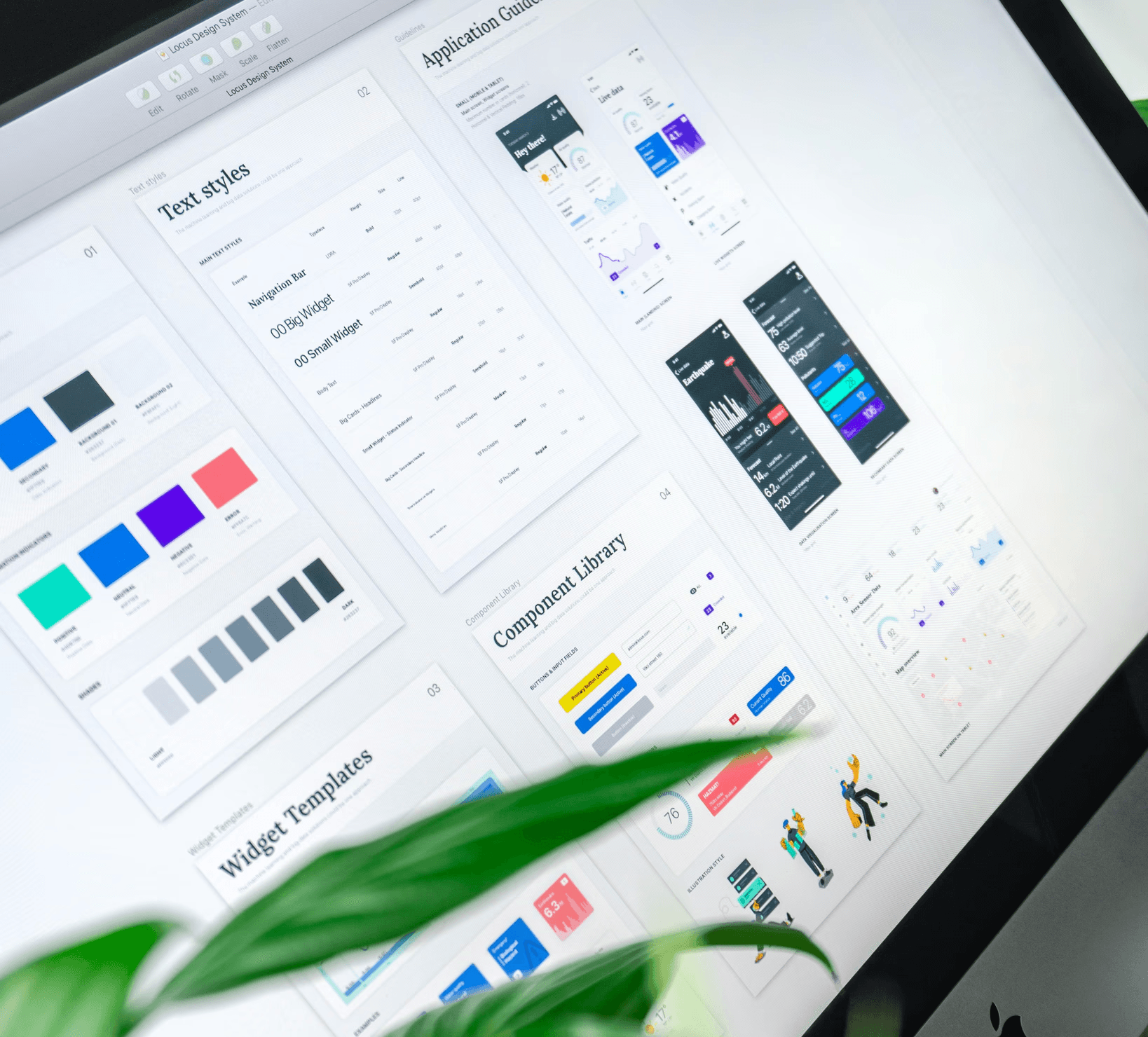Design Attractive Interface
How I manage UI demands even I have not a UI designer background
Integrating the UI aspect into my designs without a specific background in graphic design can be a challenge, but with my pronounced sensitivity and the right resources, it becomes entirely feasible.
First and foremost, I rely on component libraries such as Chakra UI or Telerik. These libraries provide pre-defined elements and consistent styles, allowing me to build a user interface without having to design each element from scratch. This also ensures some uniformity in my design, which is crucial for a smooth and consistent user experience.
Additionally, I use illustration and icon libraries to add a visual touch to my designs without having to create my own graphic elements. Platforms like Iconfinder or Flaticon offer a wide selection of icons to meet various design needs. Similarly, illustration libraries like unDraw or Humaaans can add an interesting visual dimension to my designs without requiring advanced artistic skills.
Furthermore, I draw inspiration from the works of talented designers on platforms such as Dribbble. By studying mockups and designs created by professionals like Jordan Hughes, I can learn new techniques and UI design trends.
I also leverage resources from the Figma community and other inspiration sites like Behance and Styleguide.io. These platforms are full of innovative designs and best practices in UI design, which can help me refine my own approach.
Finally, it's crucial that my design system aligns with my company's brand guidelines. This involves choosing colors and styles that match the company's visual identity, while ensuring readability and accessibility of the interface for all users, including those with specific needs.

Design Attractive Interface
How I manage UI demands even I have not a UI designer background
Integrating the UI aspect into my designs without a specific background in graphic design can be a challenge, but with my pronounced sensitivity and the right resources, it becomes entirely feasible.
First and foremost, I rely on component libraries such as Chakra UI or Telerik. These libraries provide pre-defined elements and consistent styles, allowing me to build a user interface without having to design each element from scratch. This also ensures some uniformity in my design, which is crucial for a smooth and consistent user experience.
Additionally, I use illustration and icon libraries to add a visual touch to my designs without having to create my own graphic elements. Platforms like Iconfinder or Flaticon offer a wide selection of icons to meet various design needs. Similarly, illustration libraries like unDraw or Humaaans can add an interesting visual dimension to my designs without requiring advanced artistic skills.
Furthermore, I draw inspiration from the works of talented designers on platforms such as Dribbble. By studying mockups and designs created by professionals like Jordan Hughes, I can learn new techniques and UI design trends.
I also leverage resources from the Figma community and other inspiration sites like Behance and Styleguide.io. These platforms are full of innovative designs and best practices in UI design, which can help me refine my own approach.
Finally, it's crucial that my design system aligns with my company's brand guidelines. This involves choosing colors and styles that match the company's visual identity, while ensuring readability and accessibility of the interface for all users, including those with specific needs.

Design Attractive Interface
How I manage UI demands even I have not a UI designer background
Integrating the UI aspect into my designs without a specific background in graphic design can be a challenge, but with my pronounced sensitivity and the right resources, it becomes entirely feasible.
First and foremost, I rely on component libraries such as Chakra UI or Telerik. These libraries provide pre-defined elements and consistent styles, allowing me to build a user interface without having to design each element from scratch. This also ensures some uniformity in my design, which is crucial for a smooth and consistent user experience.
Additionally, I use illustration and icon libraries to add a visual touch to my designs without having to create my own graphic elements. Platforms like Iconfinder or Flaticon offer a wide selection of icons to meet various design needs. Similarly, illustration libraries like unDraw or Humaaans can add an interesting visual dimension to my designs without requiring advanced artistic skills.
Furthermore, I draw inspiration from the works of talented designers on platforms such as Dribbble. By studying mockups and designs created by professionals like Jordan Hughes, I can learn new techniques and UI design trends.
I also leverage resources from the Figma community and other inspiration sites like Behance and Styleguide.io. These platforms are full of innovative designs and best practices in UI design, which can help me refine my own approach.
Finally, it's crucial that my design system aligns with my company's brand guidelines. This involves choosing colors and styles that match the company's visual identity, while ensuring readability and accessibility of the interface for all users, including those with specific needs.

Design Attractive Interface
How I manage UI demands even I have not a UI designer background
Integrating the UI aspect into my designs without a specific background in graphic design can be a challenge, but with my pronounced sensitivity and the right resources, it becomes entirely feasible.
First and foremost, I rely on component libraries such as Chakra UI or Telerik. These libraries provide pre-defined elements and consistent styles, allowing me to build a user interface without having to design each element from scratch. This also ensures some uniformity in my design, which is crucial for a smooth and consistent user experience.
Additionally, I use illustration and icon libraries to add a visual touch to my designs without having to create my own graphic elements. Platforms like Iconfinder or Flaticon offer a wide selection of icons to meet various design needs. Similarly, illustration libraries like unDraw or Humaaans can add an interesting visual dimension to my designs without requiring advanced artistic skills.
Furthermore, I draw inspiration from the works of talented designers on platforms such as Dribbble. By studying mockups and designs created by professionals like Jordan Hughes, I can learn new techniques and UI design trends.
I also leverage resources from the Figma community and other inspiration sites like Behance and Styleguide.io. These platforms are full of innovative designs and best practices in UI design, which can help me refine my own approach.
Finally, it's crucial that my design system aligns with my company's brand guidelines. This involves choosing colors and styles that match the company's visual identity, while ensuring readability and accessibility of the interface for all users, including those with specific needs.

Design Attractive Interface
How I manage UI demands even I have not a UI designer background
Integrating the UI aspect into my designs without a specific background in graphic design can be a challenge, but with my pronounced sensitivity and the right resources, it becomes entirely feasible.
First and foremost, I rely on component libraries such as Chakra UI or Telerik. These libraries provide pre-defined elements and consistent styles, allowing me to build a user interface without having to design each element from scratch. This also ensures some uniformity in my design, which is crucial for a smooth and consistent user experience.
Additionally, I use illustration and icon libraries to add a visual touch to my designs without having to create my own graphic elements. Platforms like Iconfinder or Flaticon offer a wide selection of icons to meet various design needs. Similarly, illustration libraries like unDraw or Humaaans can add an interesting visual dimension to my designs without requiring advanced artistic skills.
Furthermore, I draw inspiration from the works of talented designers on platforms such as Dribbble. By studying mockups and designs created by professionals like Jordan Hughes, I can learn new techniques and UI design trends.
I also leverage resources from the Figma community and other inspiration sites like Behance and Styleguide.io. These platforms are full of innovative designs and best practices in UI design, which can help me refine my own approach.
Finally, it's crucial that my design system aligns with my company's brand guidelines. This involves choosing colors and styles that match the company's visual identity, while ensuring readability and accessibility of the interface for all users, including those with specific needs.
Other EXPERIENCES

How I manage technical context to craft accessible user journeys and bring insight to the product team
Other EXPERIENCES

How I manage technical context to craft accessible user journeys and bring insight to the product team
Other EXPERIENCES

How I manage technical context to craft accessible user journeys and bring insight to the product team
Other EXPERIENCES

How I manage technical context to craft accessible user journeys and bring insight to the product team
Other EXPERIENCES

How I manage technical context to craft accessible user journeys and bring insight to the product team